
Product & Design
🖼 Why iOS Photo Captions Aren't Enough — And How Vionote Fills the Gap
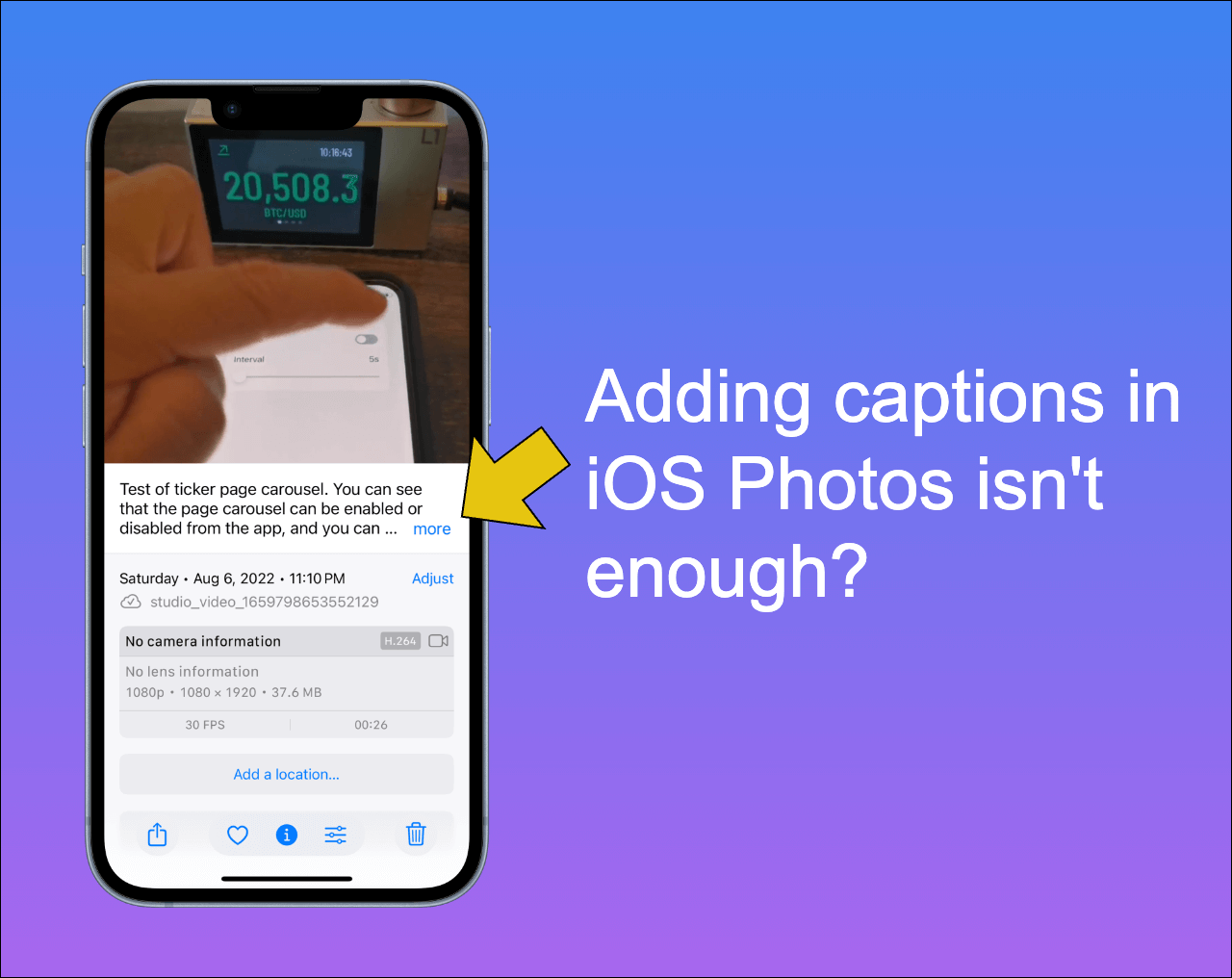
If you've ever found yourself scrolling endlessly through your camera roll trying to remember why you took a certain photo or video, you're not alone.
Apple's built-in Photos app on iOS offers a helpful feature: the ability to add captions to your photos and videos. It also includes a powerful search function that can recognize scenes, locations, and even text. But while these tools are useful, they still fall short for people who rely on media for documentation, work, or context-rich tasks.
Let's take a closer look at what iOS Photos can do — and why tools like Vionote take it a step further.
📝 How to Add Captions in iOS Photos App
Adding a caption to your photo or video on iOS is simple:
- Open the Photos app.
- Select a photo or video.
- Swipe up or tap the info (ℹ️) button.
- Tap the "Add a Caption" field.
- Type your note and hit Done.
That caption is now attached to the photo as metadata and is searchable via the Photos app's built-in search.
🔍 How Search Works in Photos
The Photos app allows you to search by:
- Captions
- Date & location
- Object or scene recognition (e.g., "dog", "beach")
- Text found in the image (thanks to Live Text)
This makes it a great tool for everyday photo organization.
🤔 So Why Isn't That Enough?
Here's where the limitations start showing up — especially for professionals, engineers, field workers, researchers, and anyone using media for more than memories.
❌ Captions are not visible on the photo or video
If you share the image or export it, the caption stays hidden. That context disappears.
❌ No overlay or annotation
There's no way to embed context visually in the media — e.g., a label like "Test Case: Failed Load on Firmware 1.2" shown on screen.
❌ No standardized workflow
Adding captions one-by-one after capturing dozens of images is slow. There's no option to add context before or during capture.
❌ Not optimized for documentation
For those who document bugs, lab results, project steps, or field research — captions aren't structured or searchable enough for professional workflows.
✅ Where Vionote Comes In
Vionote is designed for people who use their camera not just to capture what they see, but to remember why they saw it.
Here's how Vionote bridges the gap:
- 📝 Add notes before or after capture — with just one tap
- 🖼 Overlay text annotations directly onto the media
- 🔍 Full-text search of all your notes
- 📂 Save annotated media to Photos for seamless access and sharing
- 🤖 Text appears in the image itself — enabling smart search via Apple's Photo AI
- 📸 Designed for workflows, not just memories
By embedding the text directly onto your photos and videos, Vionote makes that context visible — which also means Apple's built-in Photo AI recognition (like Live Text and Spotlight Search) can detect and index it.
This lets you search not just by metadata, but by the actual annotated content, making your searches more accurate and lightning fast.
💡 When to Use Photos vs. Vionote
| Use Case | iOS Photos | Vionote |
|---|---|---|
| Family photos & memories | ✅ Yes | ➖ Not necessary |
| Bug tracking or test logs | ➖ Limited | ✅ Perfect fit |
| Field research documentation | ➖ Metadata only | ✅ Context embedded |
| Sharing media with annotations | ❌ No | ✅ Yes |
| Fast, note-based organization | ❌ Manual | ✅ Streamlined |
| AI-powered image search by notes | ❌ Not supported | ✅ Enabled through visible text |
✨ Final Thoughts
Apple's Photos app is powerful — but not purpose-built for work-related media annotation. If your workflow involves capturing information, not just moments, you need something smarter.
That's why we built Vionote: to give photos and videos instant meaning, right from the moment you take them.
And by embedding visible text directly on your media, we unlock the full power of Photo AI search — making it easier than ever to find exactly what you're looking for.
📲 Try Vionote for iOS
🧠 Smarter documentation starts with smarter media.