
App Reviewers & Media Annotation Experts
✍️ Top 10 Add Text to Image Apps in 2025 (iOS & Android)
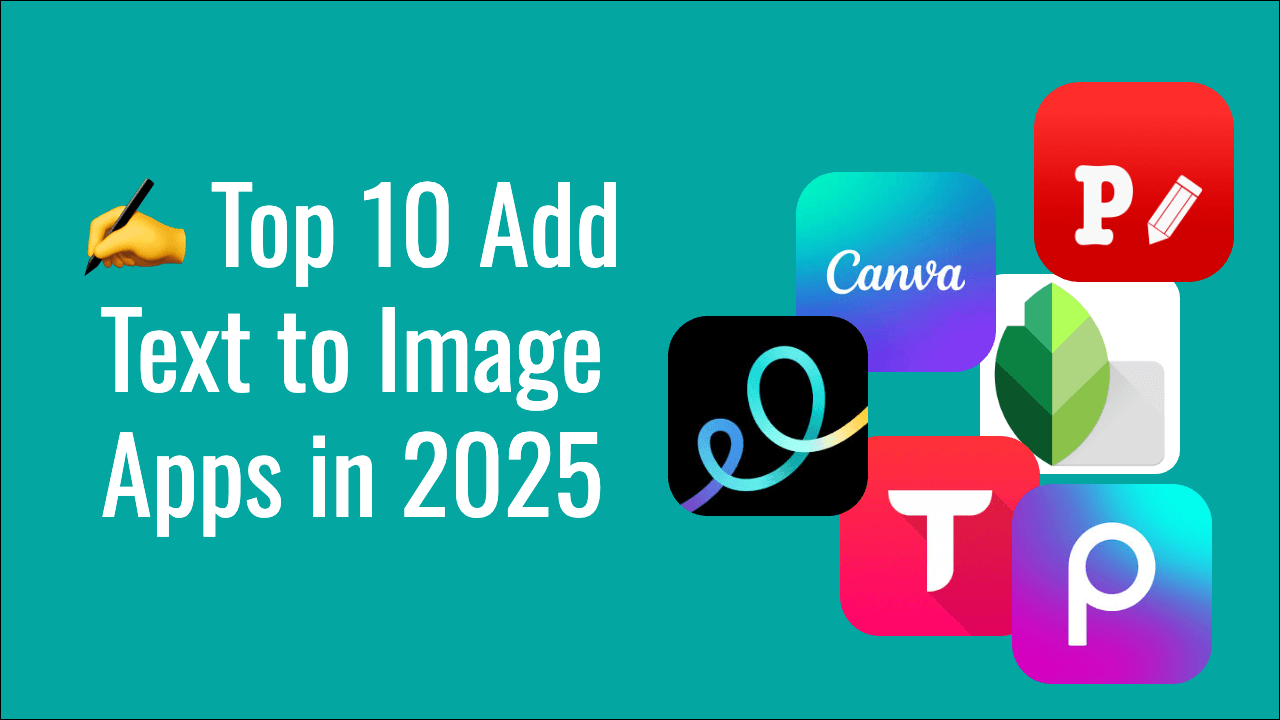
Adding text to photos isn't just for memes anymore. In 2025, professionals, creators, and everyday users all want to quickly annotate images for:
- Social media posts
- Business presentations
- Research and fieldwork
- Journals and memory keeping
- Tutorials and instructions
If you're looking for the best app to add text to your photos or images, here's our updated list of the Top 10 Add Text to Image Apps in 2025 — covering both iOS and Android options.
Let's dive in!
🔝 Top 10 Apps to Add Text to Images in 2025
1. Canva
Platform: iOS, Android, Web
Best for: Graphic design, social media content
Canva remains one of the easiest ways to add stylish text to images. It offers:
- Hundreds of fonts
- Drag-and-drop text placement
- Text animations
- Graphic templates
Limitations:
Fantastic for design work, but not ideal for quick field annotations.
2. Phonto
Platform: iOS, Android
Best for: Simple text overlays
Phonto (iOS) | Phonto (Android) is popular for:
- Adding text to photos
- Huge font library
- Simple text styling options
Lightweight and free, perfect for quick edits.
3. Snapseed
Platform: iOS, Android
Best for: All-in-one photo editing
Snapseed (iOS) | Snapseed (Android) by Google includes:
- Text tools for captions and watermarks
- Layer-based editing
- Advanced photo adjustments
Ideal if you want text plus robust photo editing.
4. Adobe Express
Platform: iOS, Android, Web
Best for: Professional-level designs
Adobe Express offers:
- Elegant typography
- AI-generated design suggestions
- Branded templates
Great for marketing materials, though might be overkill for simple notes.
5. Over (GoDaddy Studio)
Platform: iOS, Android
Best for: Social media graphics
GoDaddy Studio (iOS) | GoDaddy Studio (Android) specializes in:
- Beautiful typography
- Text effects and layering
- Quick designs for Instagram and TikTok
Perfect for social media creators.
6. PicsArt
Platform: iOS, Android
Best for: Creative effects
PicsArt is loaded with:
- Artistic fonts
- Animated text stickers
- Community templates
Fun and flashy but may be overwhelming for simple annotations.
7. TextArt
Platform: iOS, Android
Best for: Stylish text quotes
TextArt (iOS) | TextArt (Android) focuses on:
- Beautiful text layouts
- Calligraphy fonts
- Quick social sharing
8. Typorama
Platform: iOS
Best for: Typographic designs
Typorama auto-generates layouts for:
- Posters
- Social graphics
- Quotes
Great for design, but lacks searchable note features.
9. Markup (iOS built-in)
Platform: iOS
Best for: Quick edits
The iOS native Markup tool lets you:
- Add text boxes
- Draw or highlight
- Save changes directly in Photos
Perfect for casual users, though basic in features.
10. InShot
Platform: iOS, Android
Best for: Video and photo editing with text
InShot (iOS) | InShot (Android) provides:
- Adding text to photos and videos
- Stylish fonts and colors
- Layered editing for text and graphics
Highly popular among social media creators.
💡 A New Alternative Worth Exploring: Vionote
Besides the popular apps above, we're seeing new tools focused not just on design, but on practical, searchable photo annotations.
One example is Vionote — a product we're working on ourselves.
Unlike purely design-oriented apps, Vionote is built for:
- Quickly adding text directly onto photos and videos
- Keeping text overlays subtle and non-intrusive
- Searching your library by annotation text
- Automatically saving timestamps, author, and GPS data
- Managing and sharing annotated media via Vionote Cloud
Whether you're a researcher, auditor, or simply someone who wants to capture more than just pictures, Vionote offers a new way to keep your visuals and context together — permanently.
(Full disclosure: Vionote is developed by us.)
🧭 Which Add Text to Image App Should You Choose?
Here's a quick guide:
| Use Case | Recommended App |
|---|---|
| Fast photo notes, research logs | Vionote |
| Social media designs | Canva, GoDaddy Studio |
| Stylish quotes | Typorama, TextArt |
| Quick edits on iPhone | Markup |
| All-in-one photo editing | Snapseed, PicsArt, InShot |
Find the perfect app for your text-on-image needs.
— The Vionote Lab