
Research Documentation Experts
🧪 How Researchers Can Quickly Record Observations with Photo Notes
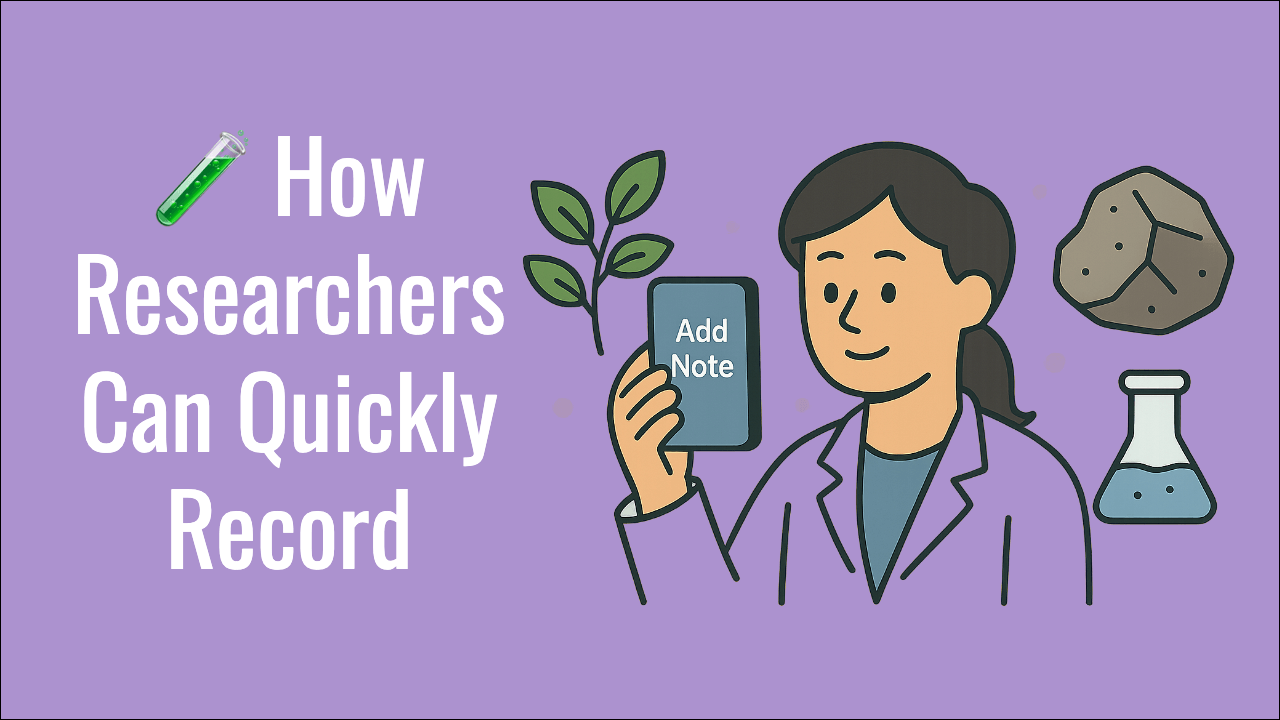
Whether you're documenting plant growth in a greenhouse, recording field data on geological formations, or troubleshooting hardware prototypes, one thing is true for researchers everywhere:
Capturing observations quickly and accurately is crucial — and often far more tedious than it should be.
Traditionally, researchers rely on notebooks, spreadsheets, and countless folders of photos to document their work. But this fragmented workflow wastes time and risks losing vital context.
Let's explore why the typical method falls short — and how photo notes and digital tools like Vionote and Vionote Cloud are transforming how researchers record and manage their observations across a wide range of disciplines.
🛑 The Problem: Photos and Notes Are Disconnected
A typical research documentation workflow looks like this:
- Snap a photo on a camera or phone.
- Write observations in a physical notebook or a notes app.
- Manually link the photo's filename to the notes.
- Try to keep everything organized for future reference.
Imagine repeating this for hundreds of photos across multiple days, samples, or research sites. It's:
- Slow and error-prone.
- Difficult to cross-reference later.
- Nearly impossible to search unless you remember filenames or folder names.
Even modern tools like Notion, Evernote, or Excel require importing images, writing separate text blocks, and manually connecting media to notes.
🌍 Real Scenarios Where Researchers Need Photo Notes
This is not a theoretical problem. Across countless fields, researchers face real challenges:
🌿 Botany and Plant Sciences
- Tracking seed germination over time.
- Capturing images of leaf diseases or growth patterns.
- Linking photos to sample IDs and experimental notes.
🧪 Sample Tracking in Labs
- Recording petri dish results.
- Capturing images of slides or chemical reactions.
- Logging batch numbers and conditions alongside photos.
🪨 Geological Field Studies
- Photographing rock strata or mineral formations.
- Documenting GPS locations and geological observations.
- Keeping context tied to each photo.
🛠 Hardware Development and Engineering
- Capturing defects on circuit boards.
- Documenting prototype iterations.
- Keeping visual records tied to specific issues.
🏗 Construction and Engineering Inspections
- Annotating images of cracks, defects, or construction progress.
- Linking photos to project stages or reports.
These researchers often work under time pressure and in challenging conditions — from field sites to busy labs — where flipping between multiple apps is impractical.
🚀 How Vionote Helps Researchers Capture Observations
Vionote was built specifically for people who need to combine visuals and context quickly and seamlessly.
Instead of juggling separate apps, Vionote lets you:
- Write or dictate text notes before or after capturing a photo or video.
- Overlay those notes directly on the image in a subtle, transparent layer.
- Stay inside one app — no switching, no exporting, no renaming files.
- Automatically tag photos with timestamps, author info, and GPS location.
No more renaming files, copy-pasting IDs, or losing track of which note belongs to which image.
☁️ Vionote Cloud: A Researcher's Digital Notebook
The power of Vionote doesn't end on your mobile device.
With Vionote Cloud, researchers gain a secure, searchable online library where they can:
- Organize annotated photos and videos by project, sample, or experiment.
- Instantly search for images using text from annotations.
- Access all visual notes from any device, anywhere in the world.
- Add even richer notes in a Notion-style editor alongside each media file.
✨ Notion-Style Editor: Bring Depth to Your Research Notes
Vionote Cloud's integrated Notion-style editor is a powerful feature for researchers who need to:
- Record additional insights and observations after fieldwork or lab sessions.
- Link multiple images to the same experiment or project page.
- Add tables, checklists, or detailed descriptions.
- Collaborate with colleagues on shared research documentation.
Instead of separate files scattered across devices, Vionote Cloud becomes your central research notebook, combining visuals and detailed context in one place.
👩🔬 Example Research Scenarios
Here's how Vionote makes life easier across disciplines:
- Botany: Photograph seed trays daily, annotate growth stages, then link notes to experiment pages in Vionote Cloud.
- Lab Work: Capture images of test tubes or plates, add sample IDs and conditions right on the photo.
- Geology: Snap photos of rock formations, note GPS coordinates, and later build reports with rich context.
- Hardware Development: Document PCB issues with close-up shots and notes describing defects or fixes.
- Construction: Record progress photos with annotations about work done, issues discovered, or materials used.
✅ Benefits for Researchers Using Vionote
- Speed: Record visual observations on the spot.
- Accuracy: Keep photos and context permanently connected.
- Searchability: Find any media file by keyword in seconds.
- Collaboration: Share annotated visuals and notes with colleagues.
- Cloud Backup: Never worry about lost data.
- Enhanced Documentation: Add detailed research notes later with the Notion-style editor.
✨ Ready to Simplify Your Research Workflow?
Vionote empowers researchers to capture photos and context as one unified piece of data.
And with Vionote Cloud, you gain a powerful digital notebook to:
- Organize your research
- Search your data with ease
- Add richer notes for deeper analysis
- Share insights effortlessly
Stop wasting time managing separate photos and notes — and start focusing on your research.
Built for researchers, by researchers.
— The Vionote Lab